Quick links
If you know what this is all about and you only need to go to specific templates:
Overview
In addition to cross build and debugging support, the Eclipse Embedded CDT plug-ins also provide several C/C++ project templates, that generate ready to run projects.
These projects obviously are not fully fledged applications, but provide a good starting point for writing such applications.
One of the main requirements is to build correctly, even if functionality is only sketchy.
Install
The template plug-ins are installed using the same procedure as the other plug-ins:
- in the Eclipse menu, go to Help → Install New Software…
- select Work with: Eclipse Embedded CDT
- extend the Embedded C/C++ Cross Development Tools
- be sure the desired Embedded C/C++ … Project Template are selected
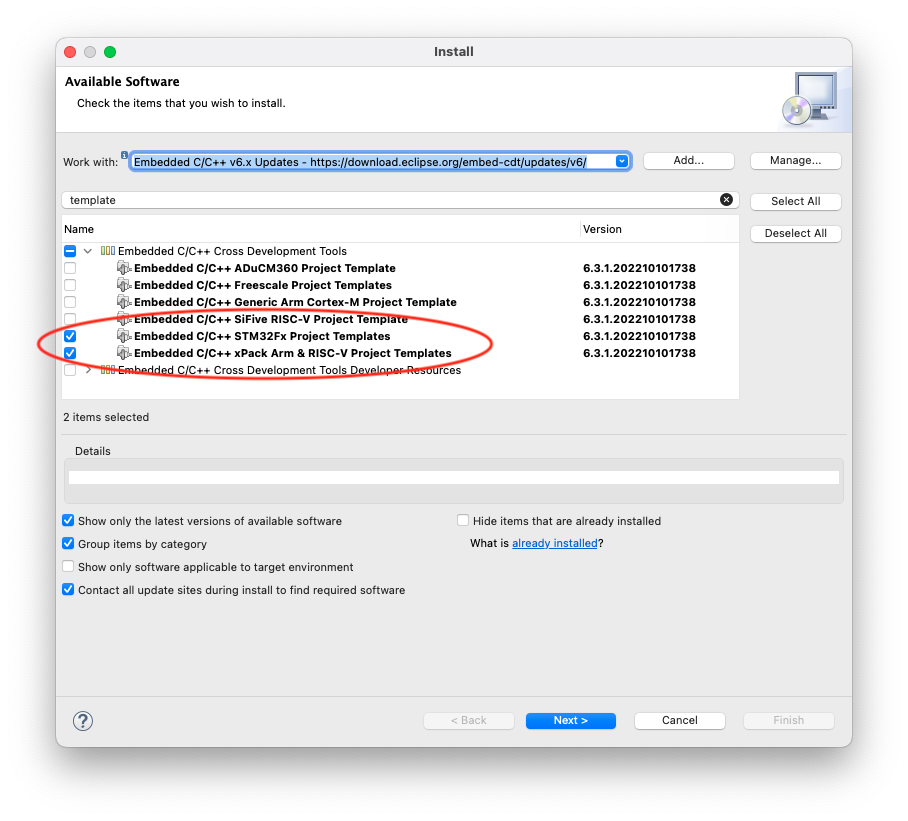
C vs C++
Most of the Eclipse Embedded CDT templates are available for both C and
C++ projects. The first difference between the two is the extension of
the main source file: it is main.c for C projects and main.cpp for
C++ projects. The content is usually the same, but more elaborate versions
are planned to better exemplify the use of C++.
Arm CMSIS
After defining a minimum common hardware implementation in the Cortex-M core, to be implemented by all vendors, Arm also defined CMSIS (pronounced sim-sys) as a common software interface, to be used with all Cortex-M implementations. CMSIS stands for Cortex Microcontroller Software Interface Standard and consists of several components (CORE, DSP, RTOS, SVD).
The Eclipse Embedded CDT plug-ins use the CMSIS-CORE code in the Cortex-M templates, as jointly provided by Arm and each vendor.
There is no equivalent of CMSIS for RISC-V.
Hello vs Blinky
Based on a long tradition among the embedded application developers, the first challenge when encountering a new board is to make it say Hello and possibly blink a LED. It doesn’t seem much, but in fact there are many details that must fit together for this to work:
- the startup code must be functional
- the manufacturer CMSIS initialisations must set the desired clock
- the memory map and the linker scripts must match the actual hardware
- possibly the newlib
printf()must be directed to an available device for viewing the trace messages - for Blinky, the GPIO definitions/drivers must be available
The Hello World templates generate the simplest projects, which do not require any device specific drivers, but instead output the traditional Hello World message via the semihosting trace chanel.
This kind of projects are the starting point for more complex unit tests.
The Blinky templates make an extra step, and the generated projects
blink a LED with 1Hz.
To exercise the interrupts, the time base is obtained with a system timer
configured at 1000Hz, with the delay() function counting ticks.
Once all details are understood, a real life application simply grows on top of the Blinky project, by adding extra functionality.
Project structure
The xPack generated projects share a common folders structure, similar to the following:
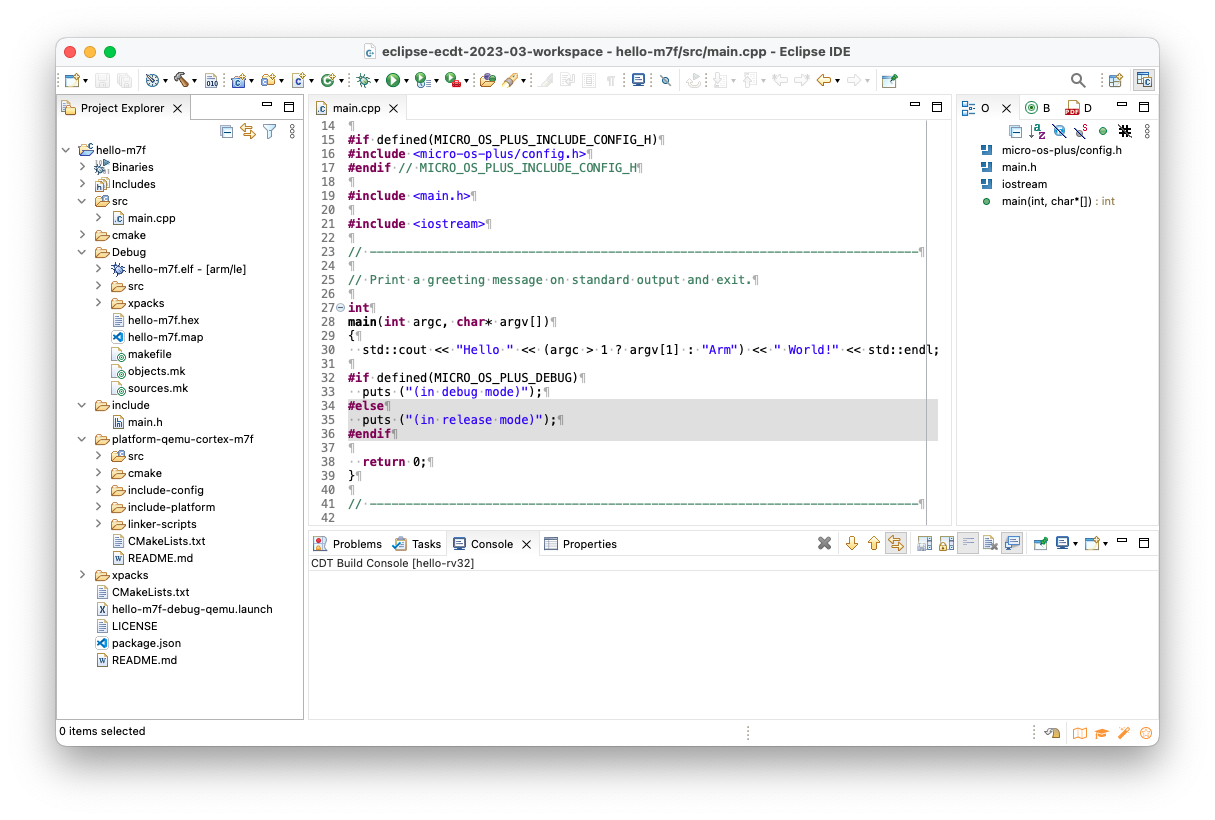
Application code
The application code is located in the top level src and include folders.
Add more files as required by your application.
Platform specific code
For the xPack templates, the various platform specific code is grouped
in a folder including the platform name, like platform-qemu-cortex-m7f.
This structure facilitates multi-architecture/multi-platform projects, which may include multiple such folders.
In the older templates the platform specific libraries are located
in the system folder.
Dependencies
The xPack templates group all external libraries below the xpacks folder.
In the older templates the various libraries are located
in the system folder.
Available templates
xPack templates
- Hello World Arm QEMU xPack
- Hello World RISC-V QEMU xPack
ST Micro templates
- STM32F0xx template
- STM32F1xx template
- STM32F2xx template
- STM32F3xx template
- STM32F4xx template
- STM32F7xx template
Freescale templates
- Kinetis KLxx templates (end-of-life)
- Processor Expert template (end-of-life)
Generic templates
- Cortex-M template
Adding new templates
Considering the large number of existing Cortex-M implementations, it is not realistic to expect templates for all of them.
If you use a microcontroller that has no template yet, and want to contribute to this project, the first step is to create a project that mimics the Hello World or Blinky variant of an existing template. For Arm devices, this means you need to have the CMSIS specific files publicly available (yes, this seems strange, but some manufacturers do not provide these files) and possibly the standard peripheral library.
If you have such a project, you can register a new feature request and attach your project to the request, for us to review and possibly use as a base for a new template.