Identifying plug-ins versions
One of the confusing details of the Eclipse Embedded CDT plug-ins versioning system is matching the version from the release announcement (for example Version 2.6.1-201502281154 released) with existing plug-ins/features.
The short answer is that the announced version refers to the update site.
The same version is also used for the ilg.gnuarmeclipse.core plug-in:
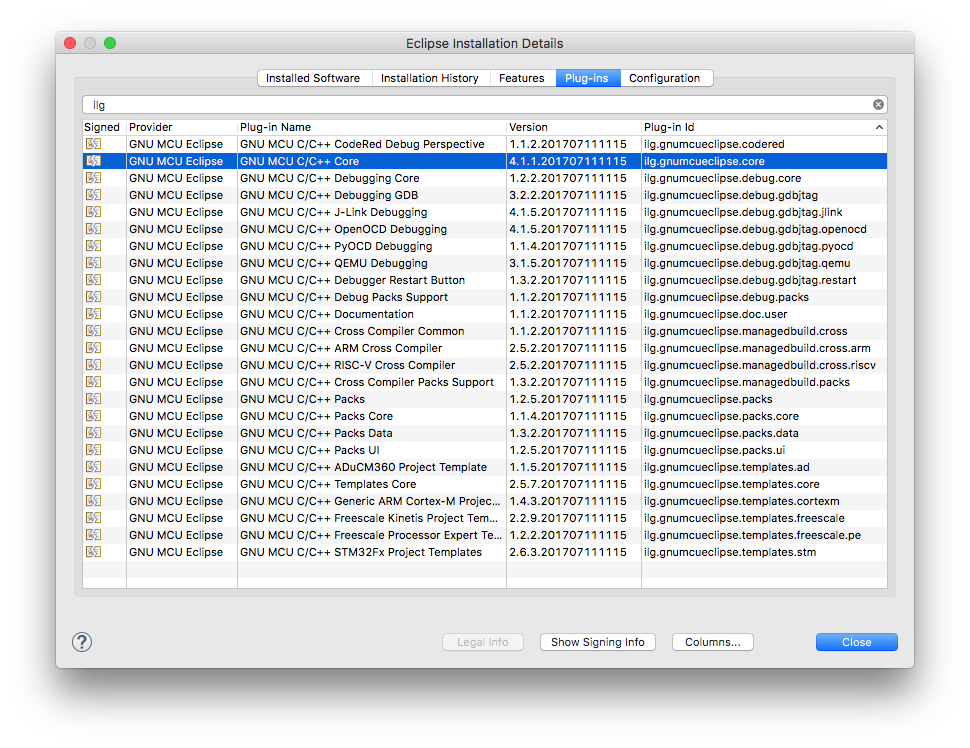
Although the core plug-in is referred by all features, this version number cannot be found in the list of the features:
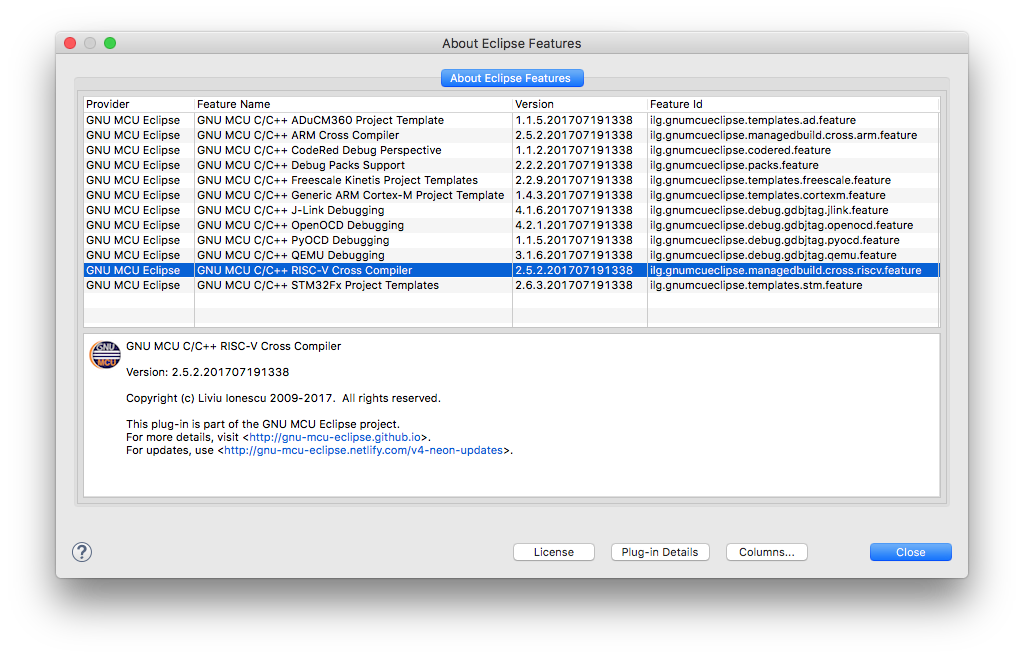
However, the common point for all these magic numbers is the release date, 201707191338 in this case, which is identical for all plug-ins and features.
Thus, the recommended method to identify plug-ins and features is by date, not by version, which differs from object to object.
Linux GTK issue
Eclipse may be incompatible with the GTK version 3 available in some older distributions. To overcome this, disable the use of GTK 3, by adding the following line to your environment:
$ export SWT_GTK3=0
If, for any reason, a global setting is not possible, the GTK version can be
set in eclipse.ini:
--launcher.GTK_version
2
You might need to place this definition before:
--launcher.appendVmargs
This requirement is anecdotal and appears on some forums; the Eclipse documentation does not mention it.
macOS com.apple.quarantine
On macOS Sierra and later, unsigned applications are marked as quarantined
and subject to various restrictions, for example path randomization, which
prevents Eclipse to maintain persistent preferences (for more details see
blog post).
To disable this, remove the com.apple.quarantine extended attribute
from Eclipse.app:
$ xattr Eclipse.app
com.apple.quarantine
$ xattr -cr Eclipse.app
Incomplete Eclipse
If Eclipse complains that some required items could not be found, most probably you are trying to install the plug-ins on an older Eclipse, or on another Eclipse package than the recommended Eclipse IDE for C/C++ Developers.
Cannot complete the install because one or more required items could not be found.
Software being installed: GNU ARM C/C++ J-Link Debugging 4.1.1.201606210758 (ilg.gnuarmeclipse.debug.gdbjtag.jlink.feature.group 4.1.1.201606210758)
Missing requirement: GNU ARM C/C++ Core 3.1.1.201606210758 (ilg.gnuarmeclipse.core 3.1.1.201606210758) requires 'bundle org.eclipse.cdt 8.6.0' but it could not be found
Cannot satisfy dependency:
From: GNU ARM C/C++ J-Link Debugging 4.1.1.201606210758 (ilg.gnuarmeclipse.debug.gdbjtag.jlink 4.1.1.201606210758)
To: bundle ilg.gnuarmeclipse.core 0.0.0
Cannot satisfy dependency:
From: GNU ARM C/C++ J-Link Debugging 4.1.1.201606210758 (ilg.gnuarmeclipse.debug.gdbjtag.jlink.feature.group 4.1.1.201606210758)
To: ilg.gnuarmeclipse.debug.gdbjtag.jlink [4.1.1.201606210758]
Reinstall the correct Eclipse package, or add CDT to the existing Eclipse (Programming Languages → C/C++ Development Tools).
Compatibility issues
Please note that starting with 4.x, compatibility with Eclipses previous than 4.6 Neon was no longer possible. If, for any reason, you need a solution for Eclipse Luna or Mars, you can try the Eclipse Embedded CDT Plug-ins version 3.*, but please keep in mind that this version is no longer maintained.
Similarly:
- starting with 3.1.x, compatibility with Eclipses previous than 4.4 Luna was no longer possible. If, for any reason, you need a solution for Eclipse Kepler, you can try the GNU ARM Eclipse Plug-in version 2.12, but please keep in mind that this version is no longer maintained.
- starting with 1.1.x, compatibility with Eclipses previous than 4.3 Kepler was no longer possible. If, for any reasons, you need a solution for older Eclipse versions, you can try the GNU ARM Eclipse Plug-in version 0.5.5, but please keep in mind that this old version is no longer maintained.
Support
If you encounter any problems when installing the plug-ins, please refer to the Support page and do not send private emails.