For those in a hurry
The Eclipse Embedded CDT plug-ins use the standard Eclipse update mechanism:
- in the Eclipse menu, go to Help → Check for Updates…
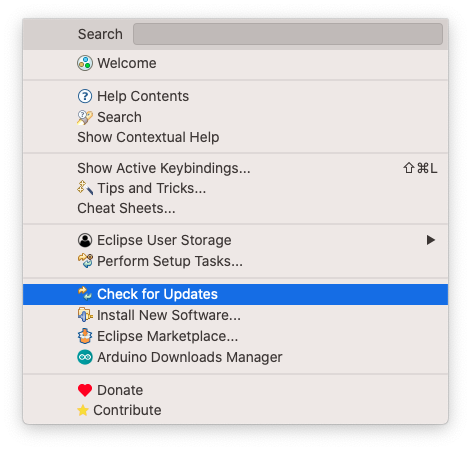
Overview
By design, Eclipse is a collection of features, each referring one or more plug-ins; the features are the smallest unit for installing and updating plug-ins.
Each feature keeps track of the URL of the update site used to install it (also called Eclipse p2 repository).
When Eclipse is instructed to check for updates, all the p2 repositories are checked for newer versions.
If newer versions are available, Eclipse lists them and the user can select which to update.
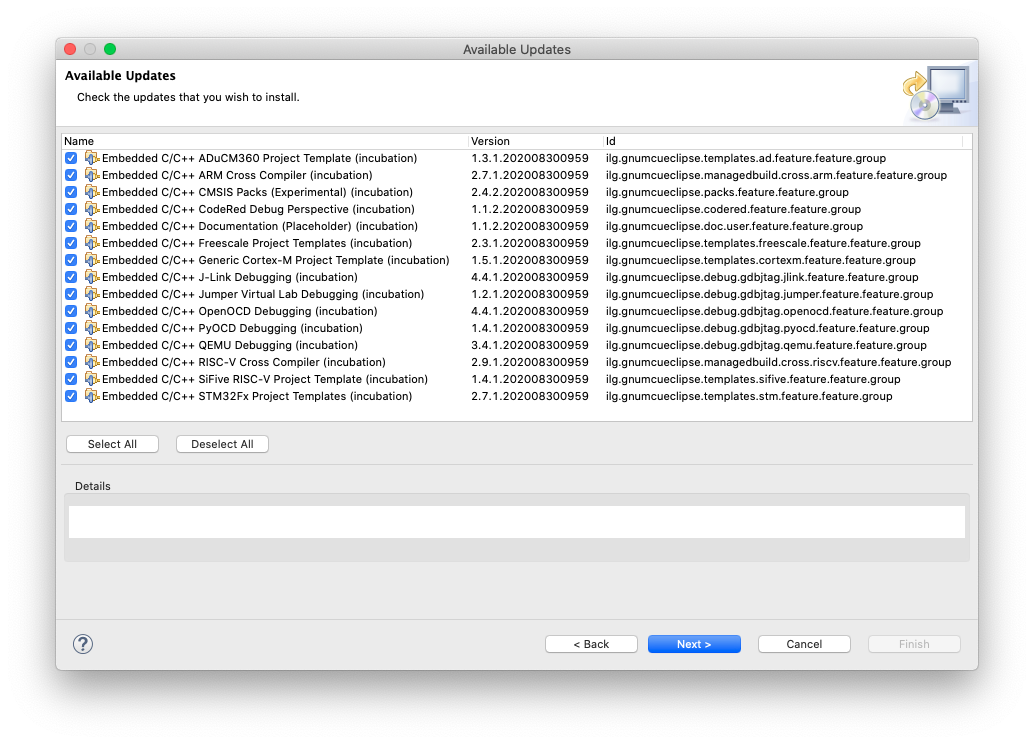
The next step is to review and accept the license:
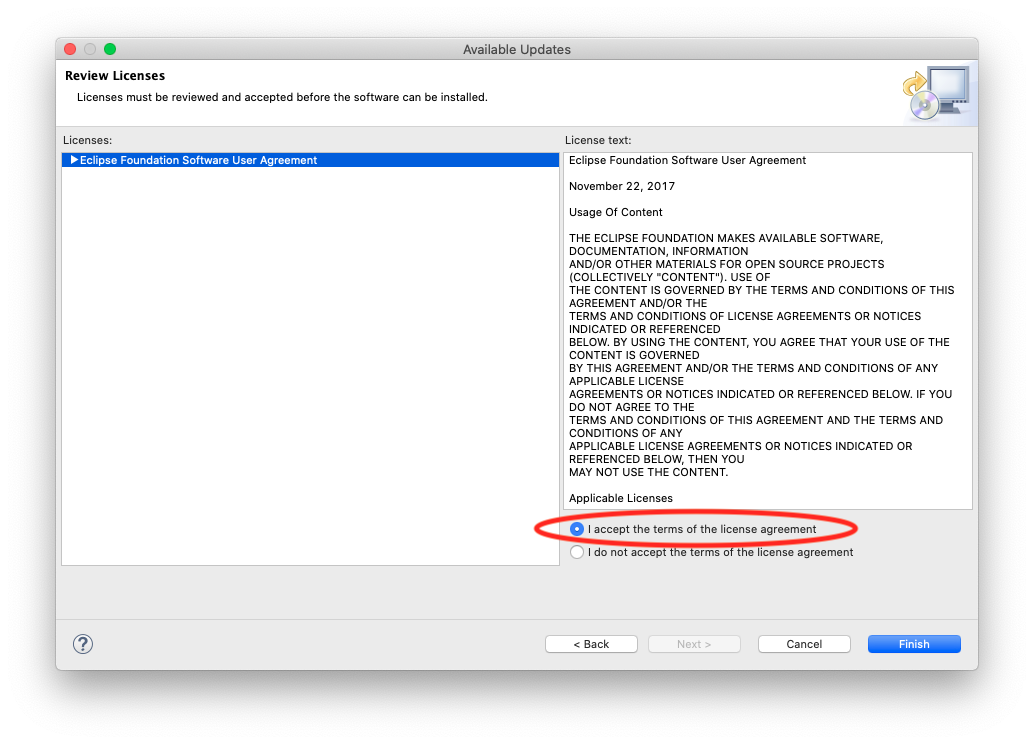
The update may take a while, and Eclipse will ask to restart to make use of the new plug-ins.
Multiple standalone Eclipse instances
If multiple Eclipse instances are installed on a system (which is a good thing!) each Eclipse is standalone, and does not share any content with other Eclipses.
Thus, updating one Eclipse does not affect the plug-ins installed on other Eclipses. Maintaining Eclipse consistency is very important in production environments, and one of the reasons of using multiple Eclipse instances.
Conclusions
This mechanism is common for all Eclipse plug-ins, and, unless when in the middle of a critical project, it is recommended that from time to time to update the Eclipse plug-ins.