RISC-V specific configuration details
Although OpenOCD works the same for RISC-V as for Arm, there are some details that need to be considered.
The Debugger tab
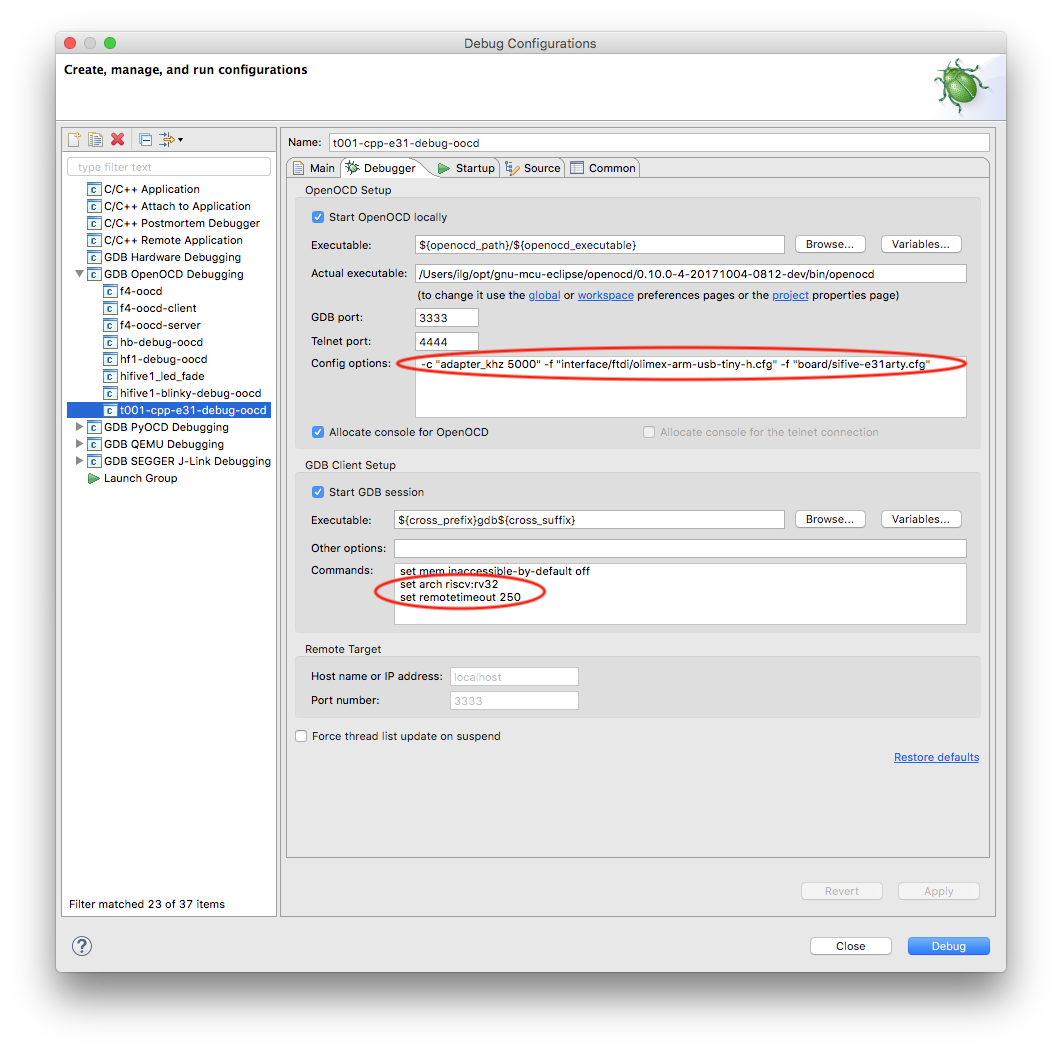
The RISC-V specific configuration files must be entered in the Config options: field.
For boards with integrated JTAG adapters (like SiFive HiFive1), use the board file
-f "board/sifive-hifive1.cfg"
For the Arty synthesised boards, use multiple commands, with separate interface and board files, for example for E31Arty with Olimex USB probes:
-c "adapter_khz 5000" -f "interface/ftdi/olimex-arm-usb-tiny-h.cfg" -f "board/sifive-e31arty.cfg"-c "adapter_khz 5000" -f "interface/ftdi/olimex-arm-usb-ocd.cfg" -f "board/sifive-e31arty.cfg"
Similarly for E51Arty with Olimex USB probes:
-c "adapter_khz 5000" -f "interface/ftdi/olimex-arm-usb-tiny-h.cfg" -f "board/sifive-e51arty.cfg"-c "adapter_khz 5000" -f "interface/ftdi/olimex-arm-usb-ocd.cfg" -f "board/sifive-e51arty.cfg"
For the SiFive configuration files, future OpenOCD are expected to
include them in the distribution. If they are not yet there, please
download them from
GitHub
and copy them to the openOCD scripts folder.
The second mandatory setting is the architecture, in the GDB → Commands field.
For 32-bit devices, use:
set arch riscv:rv32
set remotetimeout 250
For 64-bit devices, use:
set arch riscv:rv64
set remotetimeout 250
The Startup tab
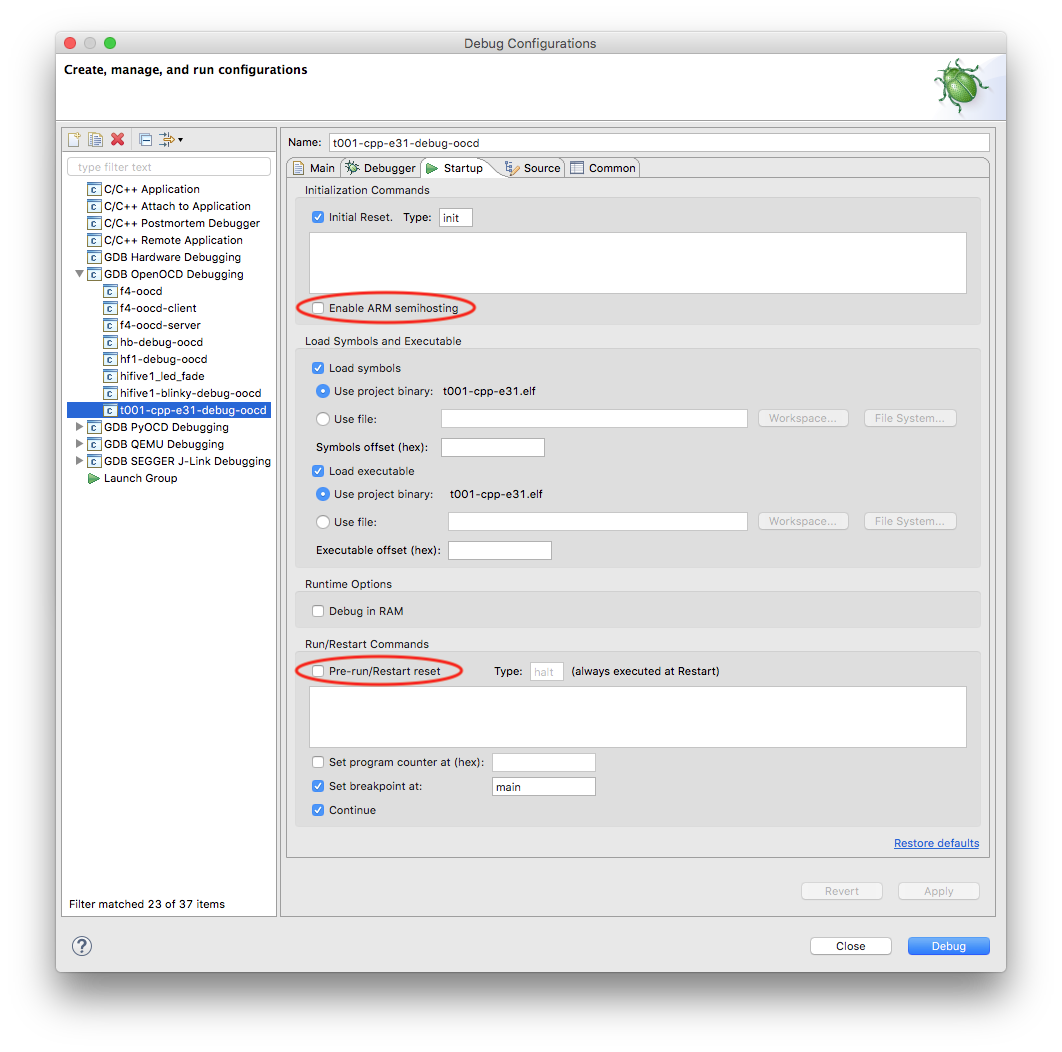
Since for the moment semihosting is not available on RISC-V, disable the Arm semihosting option in the Initialization Commands section.
For some obscure reasons related to the way the devices boot, disable the Pre-run/Restart reset in the Run/Restart Commands section. Unfortunately this will also prevent the Restart button to function properly.
For some targets (like the Arty synthesised ones), it might help to
explicitly define the initial program counter, for example to 40400000.
If the debugged application is an ELF image, a safer solution is to be
sure the actual reset address is defined in the linker scripts, for
example as ENTRY(riscv_reset_entry).