(This article was published in the ARM Connected Community blog, on Dec 9, 2015 and republished in Element 14 (update: no longer available), EmbDev, EEVBlog, STM32Duino, ST Forum (update: no longer available) on Dec 9, 2015).
Overview
The GNU ARM Eclipse project includes a set of open source Eclipse plug-ins and tools to create/build/debug/manage ARM (32-bit) and AArch64 (64-bit) applications and static/shared libraries, using the latest GNU ARM GCC toolchains.
Eclipse Marketplace
Aiming to further improve the user experience while installing/updating the plug-ins, the GNU ARM Eclipse project was registered to Eclipse Marketplace:
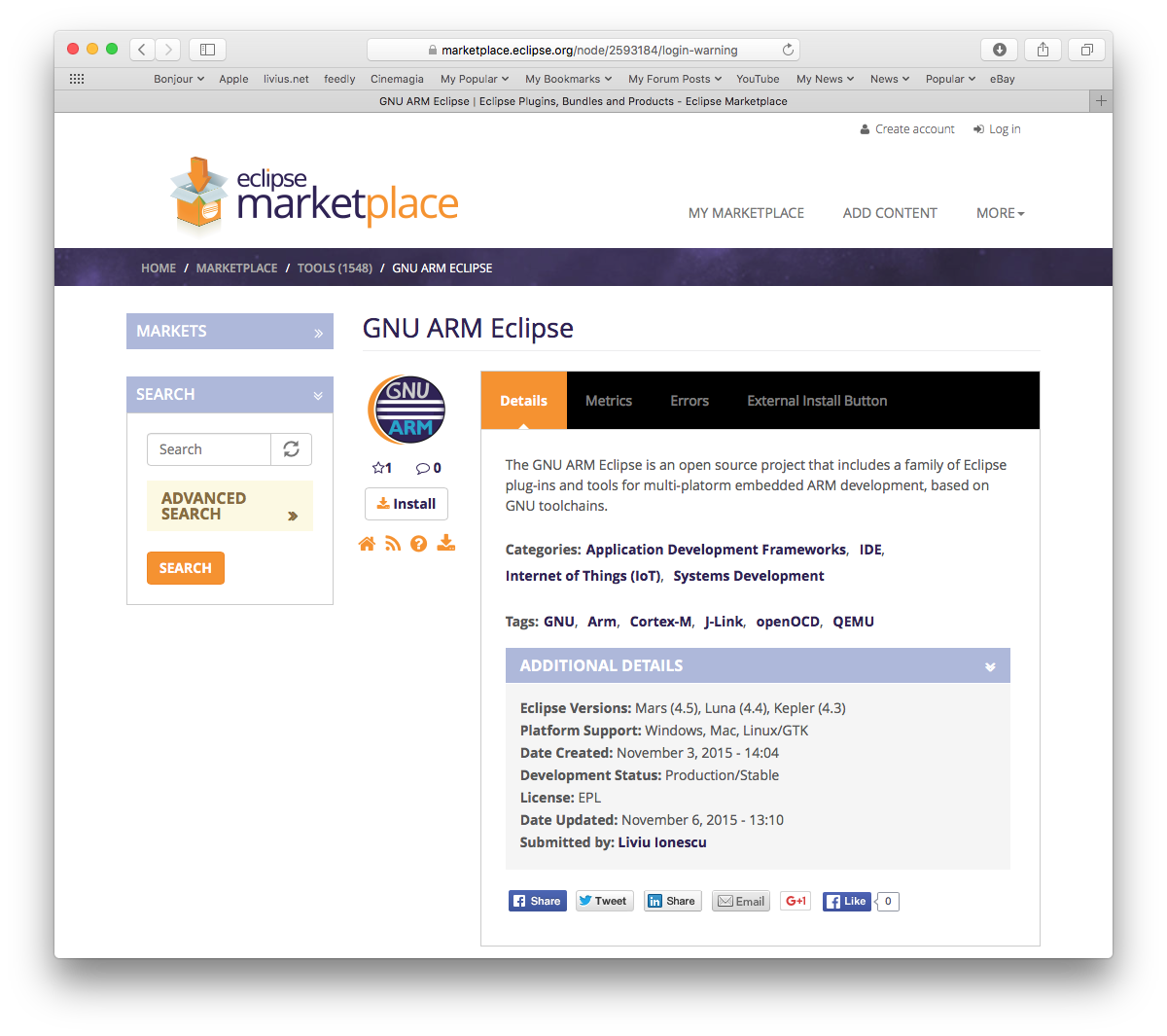
Benefits
The main advantage of using the Eclipse Marketplace is a simplified install procedure, no longer requiring to manually enter the update site address.
The Install button
The Eclipse Marketplace not only provides a centralised index to locate projects, it goes one step further and provides a drag-and-drop browser button.
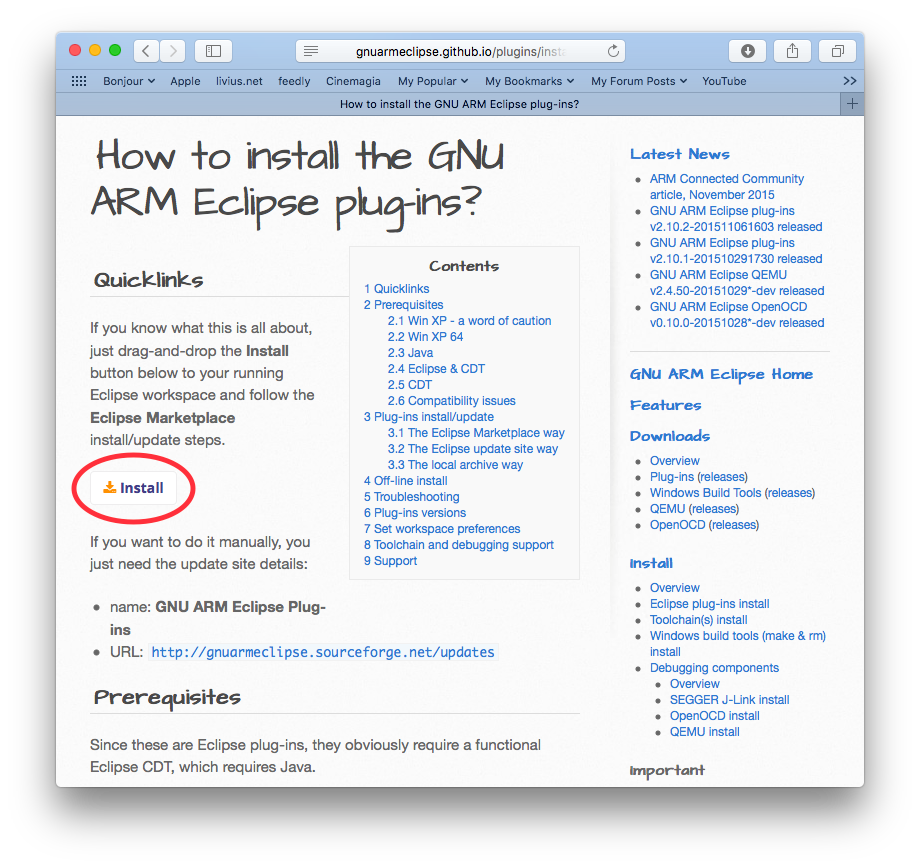
As seen above, the button can be included in any web page.
To use it, drag-and-drop the button to a running Eclipse, and the plug-ins to install/update will be automatically identified:
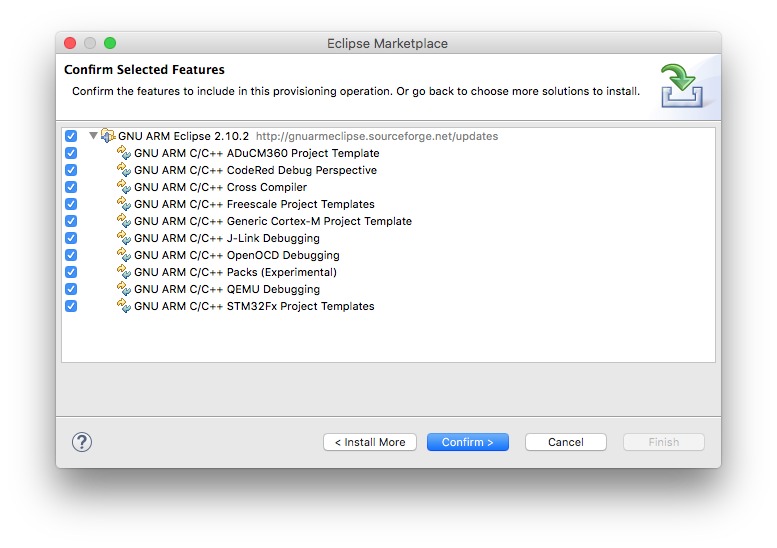
If, for any reason, this does not work, it is always possible to search the Eclipse Marketplace manually from within Eclipse menus:
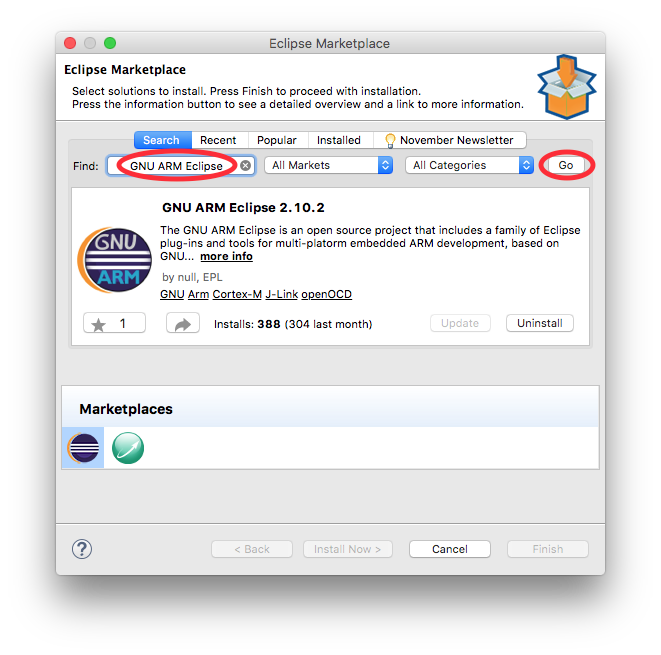
More info
For more details about the GNU ARM Eclipse project, please refer to the project site https://gnuarmeclipse.github.io/.